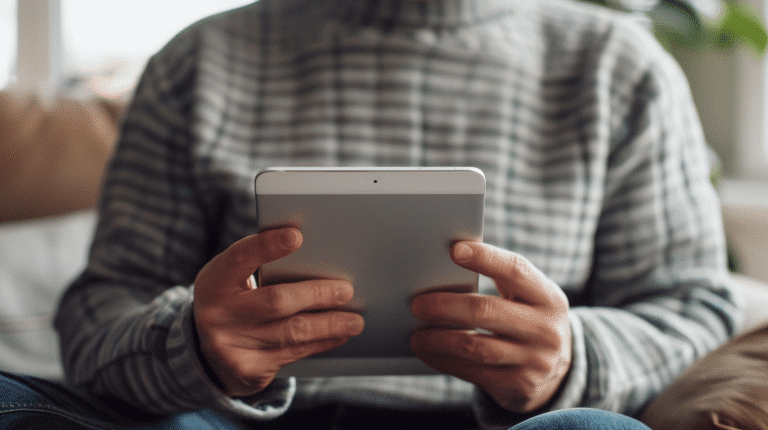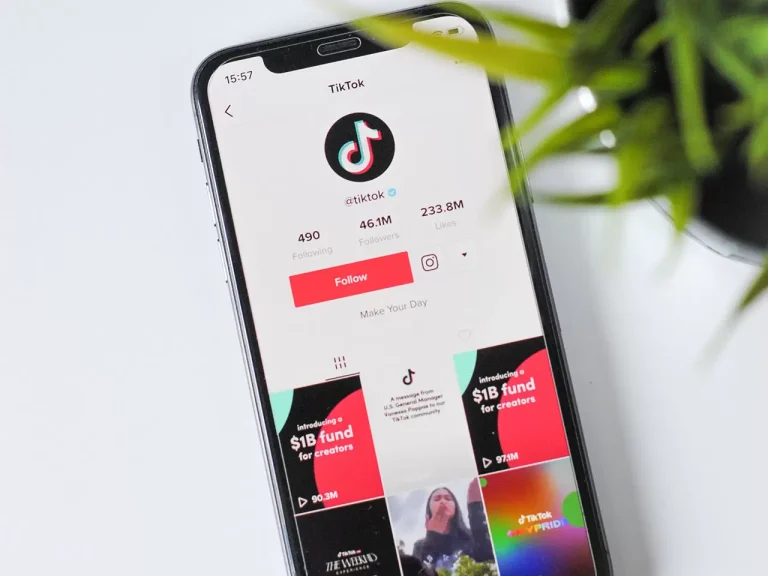Regardless of whether your company has a multi-million dollar operating budget or is only in the thousands, no one wants to face unexpected losses. A common cause for loss is data center downtime. This type of loss is also usually preventable.
Did you know that downtime costs from $137 to over $1 million per minute can occur when the power goes out at a data center? These numbers should be enough to have you asking how you can keep your data center going.
Redundancy is Key in Data Centers

Power Supply and Telecommunications
Chances are you rely on a third-party vendor for power and telecommunications. Even if you’re data center is connected to a company-owned grid, your telecommunication abilities are supported by someone else.
This is all well and good, especially if you’re satisfied with the partnership. Pricing is where you want it and you can’t complain about the service. Have you ever considered what happens to your data center if the third-party vendor experiences an issue on their end?
You can always rely on a backup uninterrupted power source. Most data centers have a generator connected and ready to kick on the second it senses an interruption in the power supply. This will probably be enough to keep your data center going until the vendor resolves the issue on their end.
But what about communications? Do you want to be temporarily out of touch with other stakeholders that can include your customers?
If you’re not worried about your backup supply, consider making your telecommunications system redundant. Yes, this often means going with an additional third-party vendor and keeping them on standby. The other vendor can temporarily take over when your primary source experiences an issue.
Even if you’re not worried about staying in contact with stakeholders, you still need telecommunications if you use a point of sale (POS) system.
Hardware and Software
If the thought of having redundant hardware and software has you reaching for a spreadsheet to look at costs, take a deep breath. Instead of contacting a supplier and ordering duplicates of everything, there’s a more cost-effective option.
Backing up your software files is an effective way of ensuring you’re not losing any data if the power goes out. This can also protect you during a security breach when everything may need to be shut down. Investing in virtual servers, think of the cloud, helps resolve your hardware redundancy issue. The cloud is affordable, flexible, and scalable. You can also choose to go with a public, private, or hybrid cloud model.
Don’t forget to continuously backup your data; to minimize downtime due to a security breach, it’s a good idea to implement multiple protocols. Depending on your industry, this may already be a compliance regulation; the healthcare industry is an example of this. Since HIPAA applies, all data must be secure at the perimeter and all endpoints.
You have multiple options when it comes to implementing security protocols that include encryption, passwords, and limiting user access to name a few.
Regional

Regional redundancy means anticipating an issue and taking steps to mitigate any downtime. This often means having backup servers in another area. The cloud can also help ensure your data is safe if a disaster occurs.
However, the cloud can’t be accessed without power and this is when it’s helpful to have another environment ready to step in. You may want to consider partnering with a third-party data center; this option is a little more affordable than setting up an entire data center. When you need to use the off-site center, it’s ready to step in.
Security Shouldn’t Be Overlooked
You can take all of the necessary steps to ensure your data center only experiences minimal downtime. Backing up information and having redundancies in place can help ensure your company doesn’t experience significant losses.
However, don’t forget about your data center’s physical security—but this doesn’t refer to the building’s structural integrity. Instead, it applies to the personnel coming in and going out. You don’t just want anyone wandering through your data center. You want to limit it to authorized staff who understand the practices and protocols.
Even though it will take a little time and effort, you can minimize data center downtime regardless of the type of disaster.