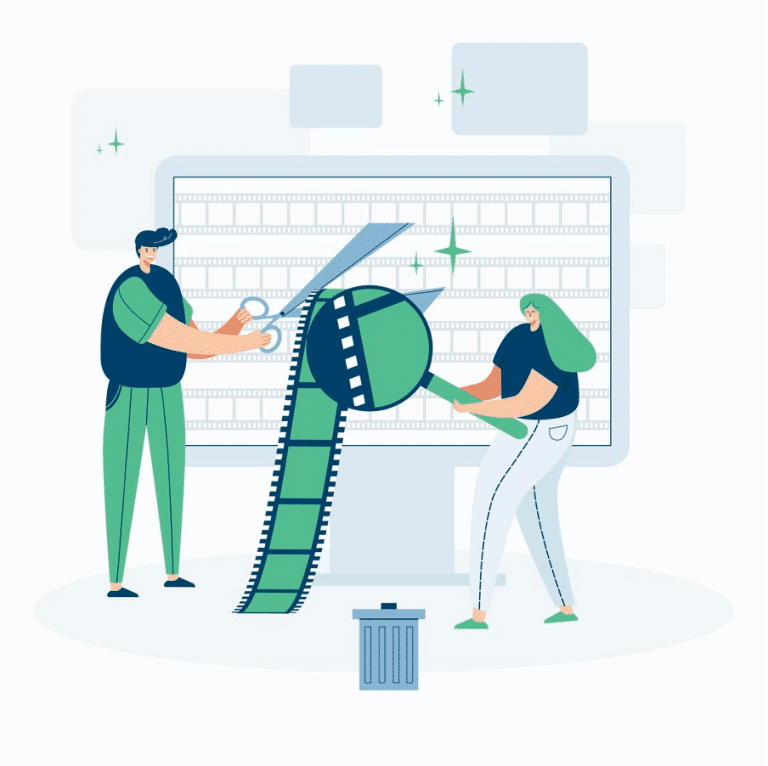Let’s be honest: we all love GIF images.
How often have you seen an animated GIF and started smiling while watching your phone?
That’s the beautiful power of the GIF format: always connecting people and giving us something to laugh about.
But how do you create a GIF online? In this article, we’ll walk you through the steps you need to take to create and edit your GIF file, making sure it stands out on every social media platform you share it to.
Are you prepared to discover more about this GIF image editor?
Why Do You Need a Hassle-Free GIF Editor Online?
Having a hassle-free GIF editor online can be highly beneficial for several reasons:
- It’s Very Simple: Everyone can use these free-of-hassle online GIF editors. Editing a GIF doesn’t require you to be an expert graphic designer or computer programmer. It’s as easy as fiddling around on your phone with your pictures.
- Constantly Prepared for You: With the quick help of an online GIF editor, you may create a GIF from anywhere, on any device, as long as you have internet access. It’s ideal for thoughts that come to you quickly or when you’re on the go.
- Get Ready in a Few Minutes: With so many unique tools and templates at your disposal, you can quickly build something extraordinary with the help of a hassle-free GIF maker. It’s quick, fulfilling, and enjoyable—think of it as fast food for your creativity.
- Quickly Share Your Own GIFs: It doesn’t matter if you’re teaming up on a project or want to show off your latest creation; sharing and collaborating is super easy if you use an online video editor to create awesome GIFs.
- No Need for Heavy Downloads: Forget about clogging up your computer with more software. Everything’s online, so it’s light and happens directly from your browser, just like streaming your favorite show.
- Packed with Lots of Features: These online editors might be easy to use, but they’re also full of cool features to explore. You can add your personal touch with text, filters, and effects. The world is your oyster when it comes to GIF editing!
Discover Flixier’s Online GIF Editor
If you are looking for a great GIf editor, Flixier is just the tool. The online video editor has a built-in library of GIFs provided by Giphy and lets you import and edit your own! Thanks to the cloud-powered editing tool, you can make any edits to your GIFs without a powerful computer, all in your browser and with no slowdowns.
These are the steps you need to take to edit GIF online with Flixier:
1. Upload videos and images.
Click the Get Started button above and select the file you want to edit from your computer or other locations like Google Drive, Dropbox, etc.
2. Edit the GIF file.
After your GIF has been added to your Flixier library, drag it to the Timeline to start editing. You can cut the GIF easily by dragging the playhead around and pressing the Cut button, adding static or animated text from the Text tab, overlaying images, music, voiceovers, and more!
3. Export the final GIF.
After you’re done putting everything together, click the Export button in the top right corner of the screen. In the next window, choose GIF as the Format and press Export and Download.
Ready to Edit Your Animated GIFs?
Now that you know why you should use a GIF editor and are armed with the best free GIF maker, nothing stops you from turning your image and video files into GIFs.
Play around with Flixier and start creating your GIFs! We can’t wait to see what the results look like!