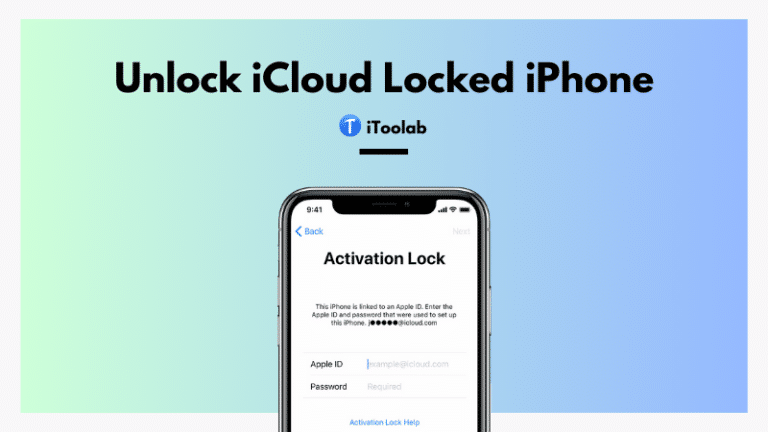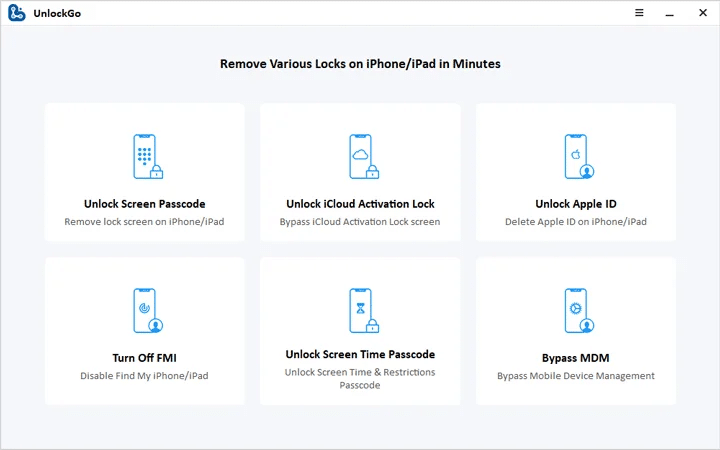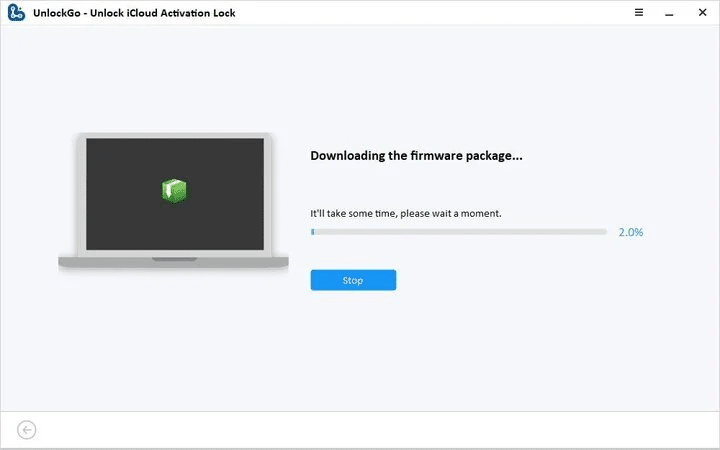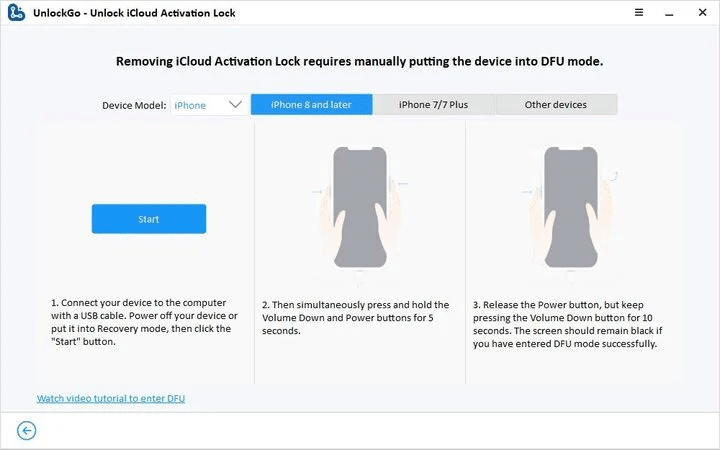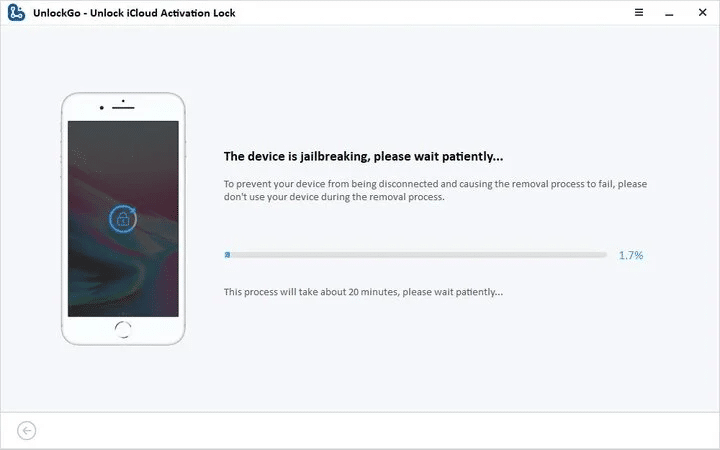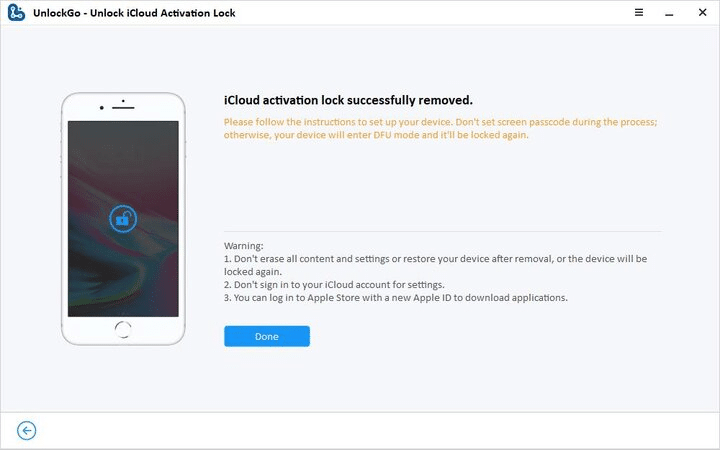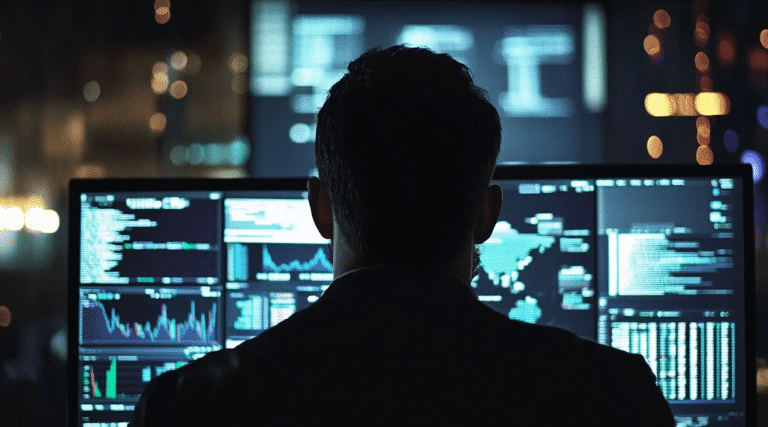Are you trying to sort out how to unlock an iCloud-locked iPhone? Whether you’ve forgotten your credentials or bought a second-hand device with an activation lock, your phone restricts you to access all features.
In this guide, we’ll walk you through several proven methods to unlock an iCloud-locked iPhone so you can regain control of your device quickly and easily without any hassle.
Part 1: Is It Possible to Unlock an iCloud-Locked iPhone?
Yes, it is possible to unlock an iCloud-locked iPhone, but the method you use will depend on your specific situation. The simplest and most reliable way is to use the Apple ID and password that were originally linked to the device.
If it’s your iPhone and you’ve forgotten your credentials, Apple provides recovery options to help you regain access. This is the safest and most effective way to unlock the phone without any risk.
However, this option is only available if you have access to the original Apple ID or can contact the previous owner.
If you don’t have access to the Apple ID or password, unlocking the iCloud lock becomes more complicated. In such cases, some people turn to other solutions, but it’s important to note that not all methods are guaranteed to work.
Part 2: Can You Reset an iPhone That Is iCloud Locked?
Yes, you can reset an iCloud-locked iPhone, but resetting it won’t remove the iCloud lock.
The activation lock is tied to the Apple ID, which means the device will still ask for the original Apple ID and password once it’s reset.
Even after resetting, the iPhone remains locked to the original Apple account. This security feature is meant to prevent unauthorized use of lost or stolen iPhones.
So, while a reset can clear the phone’s data, it won’t grant you full access or remove the lock unless you have the Apple ID credentials associated with the device.
Part 3: How to Unlock iCloud Locked iPhone?
Wondering how to unlock an activation locked iPhone? There are a few effective methods depending on the situation. Whether you have access to the original passcode, the Apple ID, or need to contact the previous owner, there are ways to unlock the device.
In this section, we’ll explore the different options available, starting with the simplest method using the passcode.
Way 1. Unlock with Passcode
If you have the screen passcode for the iPhone, unlocking it becomes relatively easy. If it’s a second-hand iPhone, you can contact the previous owner to get the screen passcode. Please note that this method only works well if two-factor authentication is enabled.
Here are the steps:
- On the activation lock screen, tap “Unlock with Passcode”.
- Enter the screen passcode, then your iPhone will be unlocked.
Way 2. Contact the Previous Owner to Unlock iPhone Remotely
The most effective solution is to ask the previous owner to remove the device from their iCloud account remotely. This method is not only secure but also ensures that the iPhone is fully unlocked and ready for use.
By having the original owner remove the device from their iCloud, the Activation Lock will be disabled. Once the iCloud lock is removed, you’ll be able to set up the iPhone as new, allowing full access without any restrictions.
Here’s how the process works:
- Ask the previous owner to visit iCloud.com.
- Once logged in, they should go to Find My iPhone.
- From the list of devices, they need to select the iPhone that’s locked.
- Finally, they should click on Erase iPhone and then Remove from Account.
Way 3. Unlock iCloud Locked iPhone Without Apple ID and Password
If you’ve forgotten your Apple ID and password or can’t reach the previous owner, fortunately, with the help of iToolab UnlockGo iPhone Unlocker, you can remove the activation lock with ease, without any login credentials.
This powerful tool is designed specifically to remove iCloud activation lock without password on iPhone/iPad/iPod touch, offering a high success rate and a fast removal process.
Key Features of iToolab UnlockGo:
- High success rate for unlocking iCloud-locked iPhones.
- Fast removal process, taking just a few minutes.
- Supports a wide range of iOS versions, including iOS 12.0 to 16.7.
- Easy-to-use interface, even for non-technical users.
- No need for Apple ID or password to unlock the device.
With these features, iTools UnlockGo stands out as a convenient and effective solution for unlocking iCloud-locked devices.
Here are the steps to remove the activation lock using this program.
Step 1: Connect your device to the computer
Open the iToolab UnlockGo tool and select “Unlock iCloud Activation Lock” from the home screen. Then click “Start” to proceed. Use a USB cable to connect your iPhone to the computer.
Step 2: Download the firmware package
The tool will automatically download the necessary firmware package for your device. This process takes a few minutes to complete.
Step 3: Put your device into DFU mode
Once the firmware package has been downloaded, click on the “Remove Now” button. The tool will place your iPhone into Recovery mode automatically. You will then need to put the device into DFU mode manually.
Step 4: Jailbreak your device
After entering DFU mode, the tool will begin the jailbreaking process. Follow the on-screen instructions to complete this step.
Step 5: Remove iCloud Activation Lock
Once the jailbreak is complete, you will need to put the iPhone into DFU mode again. After this, iToolab UnlockGo will remove the activation lock, which only takes 1-2 minutes.
Way 4. Contact Apple Support for Help – Official Method
The most official and secure way is to contact Apple Support for assistance. Apple can help you if you are the original owner of the device or if you have proof of purchase. This ensures that the process is legitimate and safe.
Once verified, they can help remove the activation lock, restoring full access to your device. This method is the most reliable, especially if you are dealing with issues related to ownership verification.
Way 5. Unlock iCloud Locked iPhone Free
Without an Apple ID and password, you can attempt to configure the Domain Name System (DNS) on certain older iOS versions to bypass the activation lock screen.
However, it’s important to note that this method is not very reliable and does not remove the activation lock permanently.
Follow this steps:
Turn on your iCloud locked iPhone and proceed with setting up the device until you reach the Wi-Fi settings page.
2. Connect to a Wi-Fi network, then tap the “i” icon next to it.
3. Scroll down and select Configure DNS > Manual > Add Server.
4. Input the IP address based on your region:
- USA: 104.154.51.7
- South America: 35.199.88.219
- Europe: 104.155.28.90
- Asia: 104.155.220.58
- Australia and Oceania: 35.189.47.23
- Other: 78.100.17.60
- Tap Save, return to the Wi-Fi settings, and tap Done.
6. Select Set Up Manually and follow the on-screen instructions to activate your iPhone.
Wrap Up
Understanding how to unlock an iCloud-locked iPhone can save you from frustration.
Whether you have the Apple ID and password or need to explore alternative methods like contacting Apple Support, using DNS, or utilizing tools like iTools UnlockGo iPhone Unlocker, there are several ways to regain access to your device.
While some methods are more secure and reliable than others, it’s always best to start with official solutions to avoid complications. With the right approach, you can successfully unlock your iCloud-locked iPhone and get back to using it without restrictions.