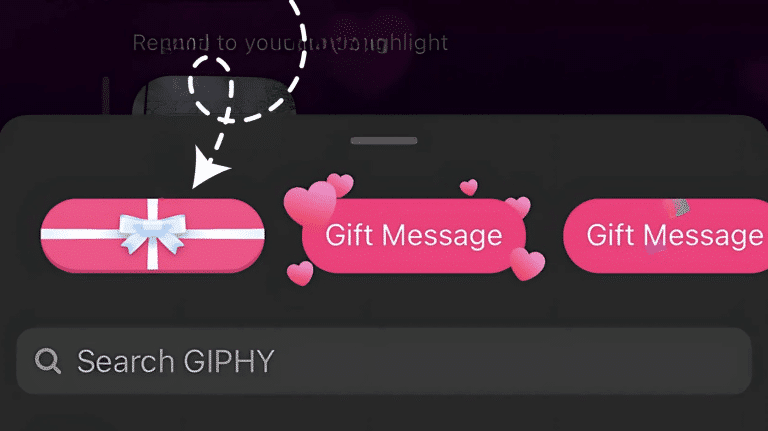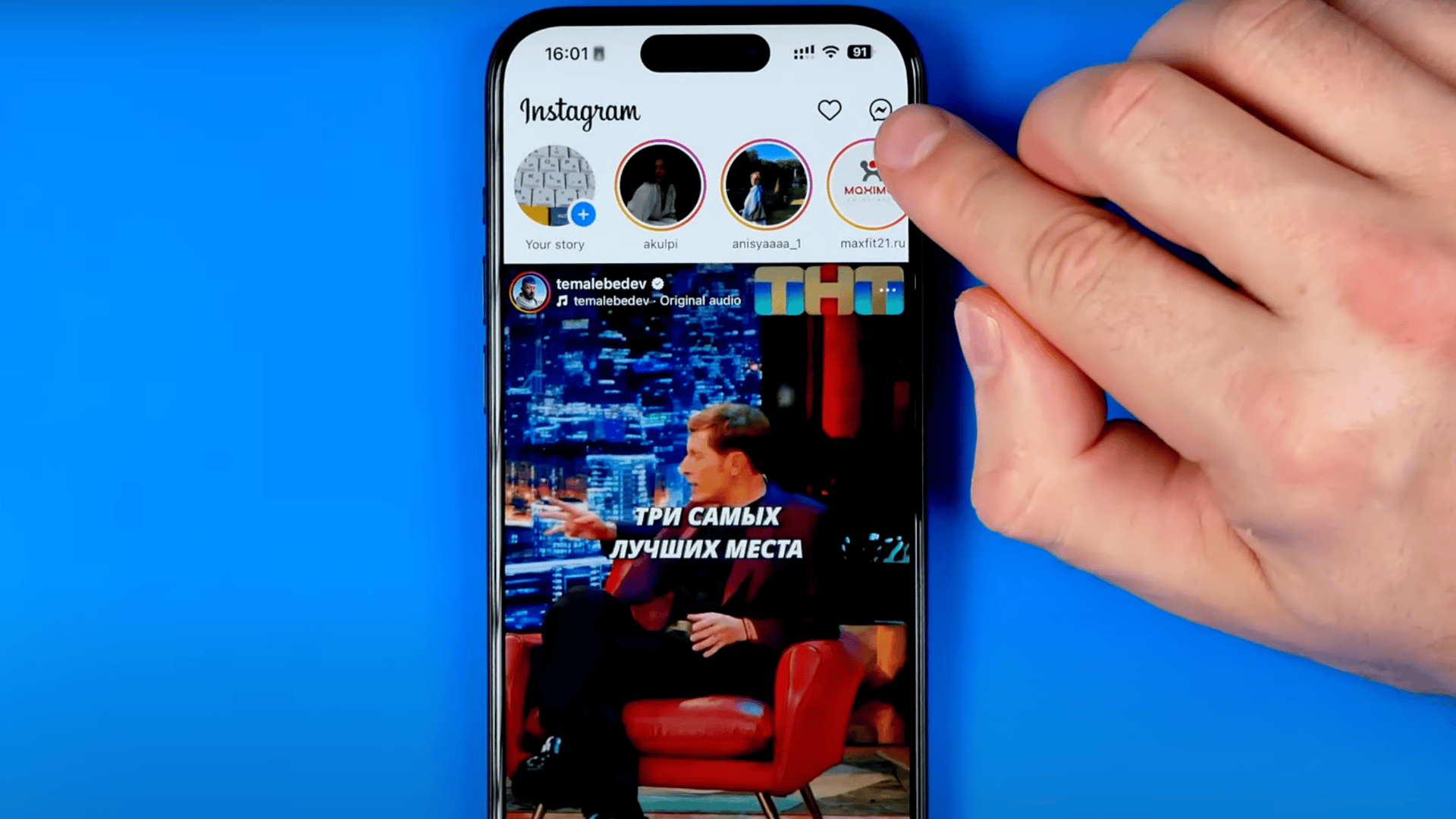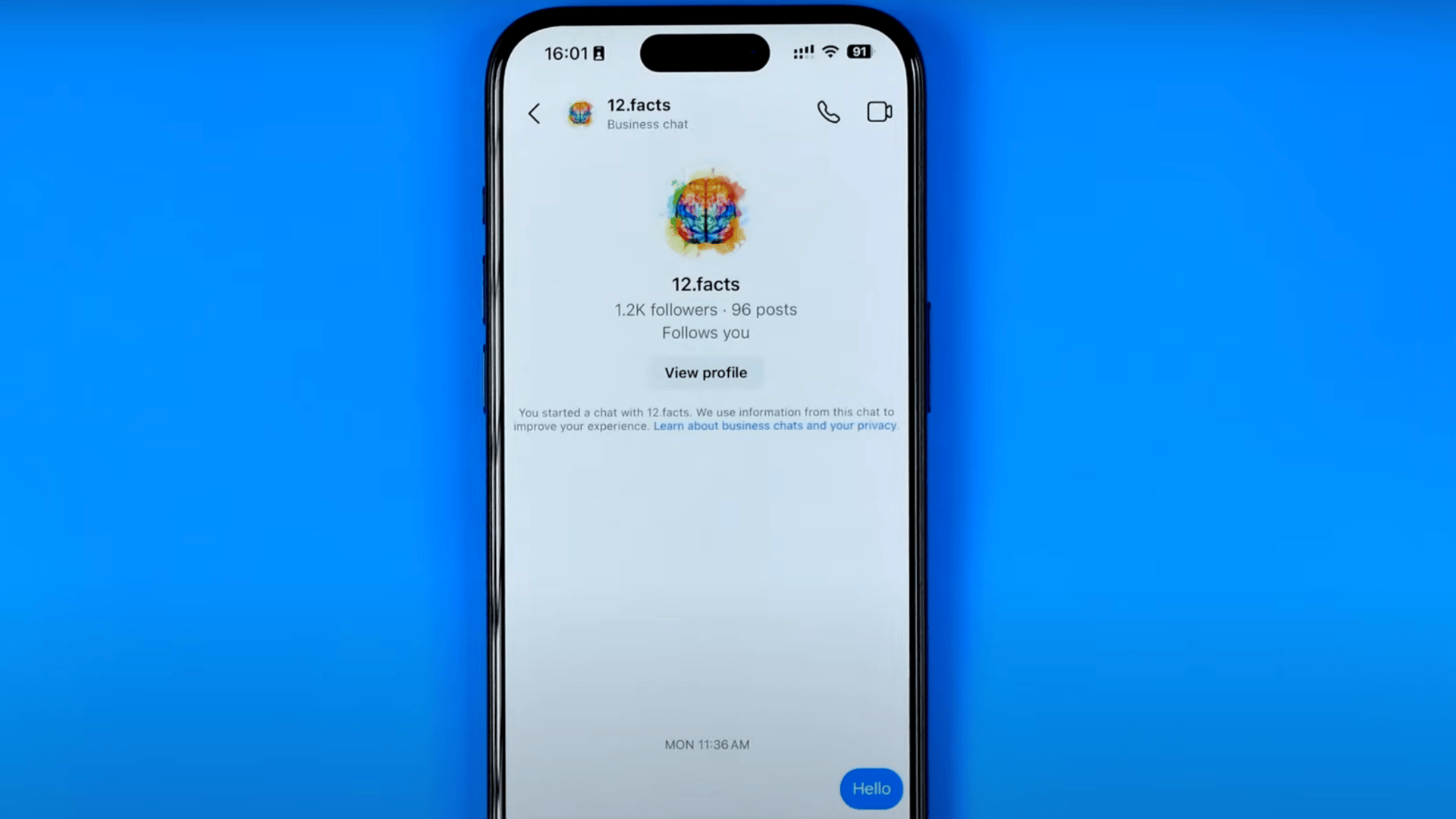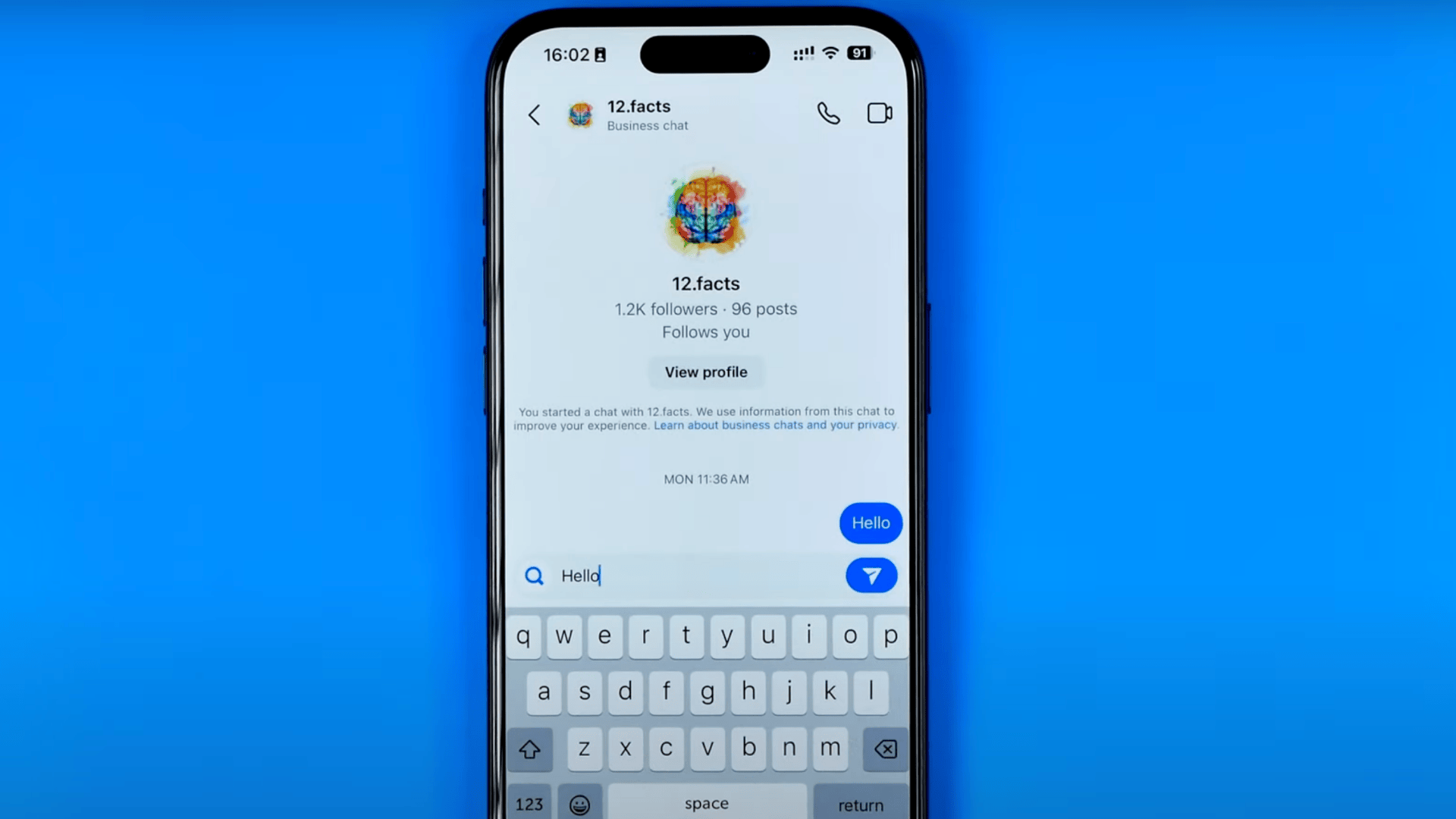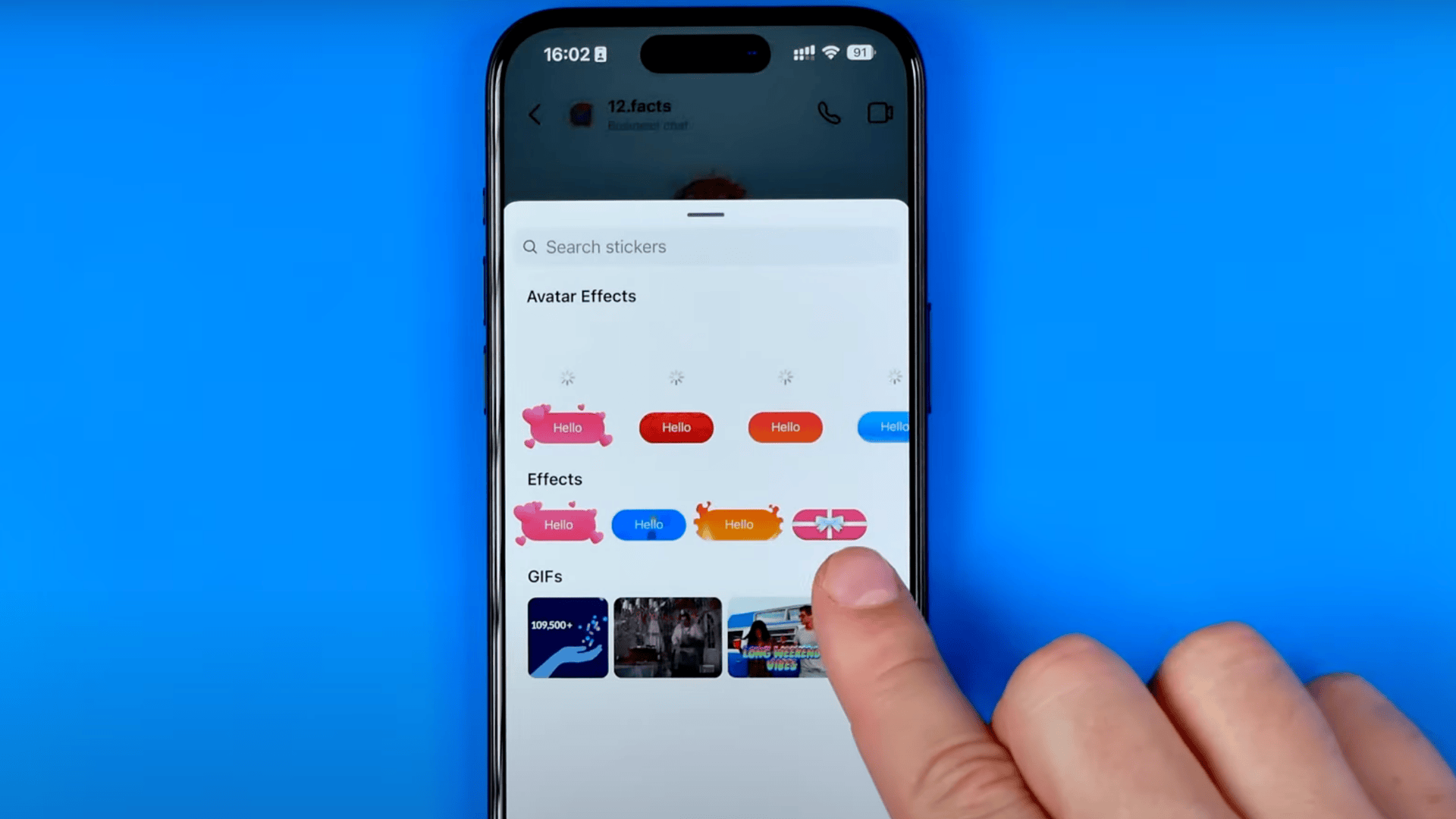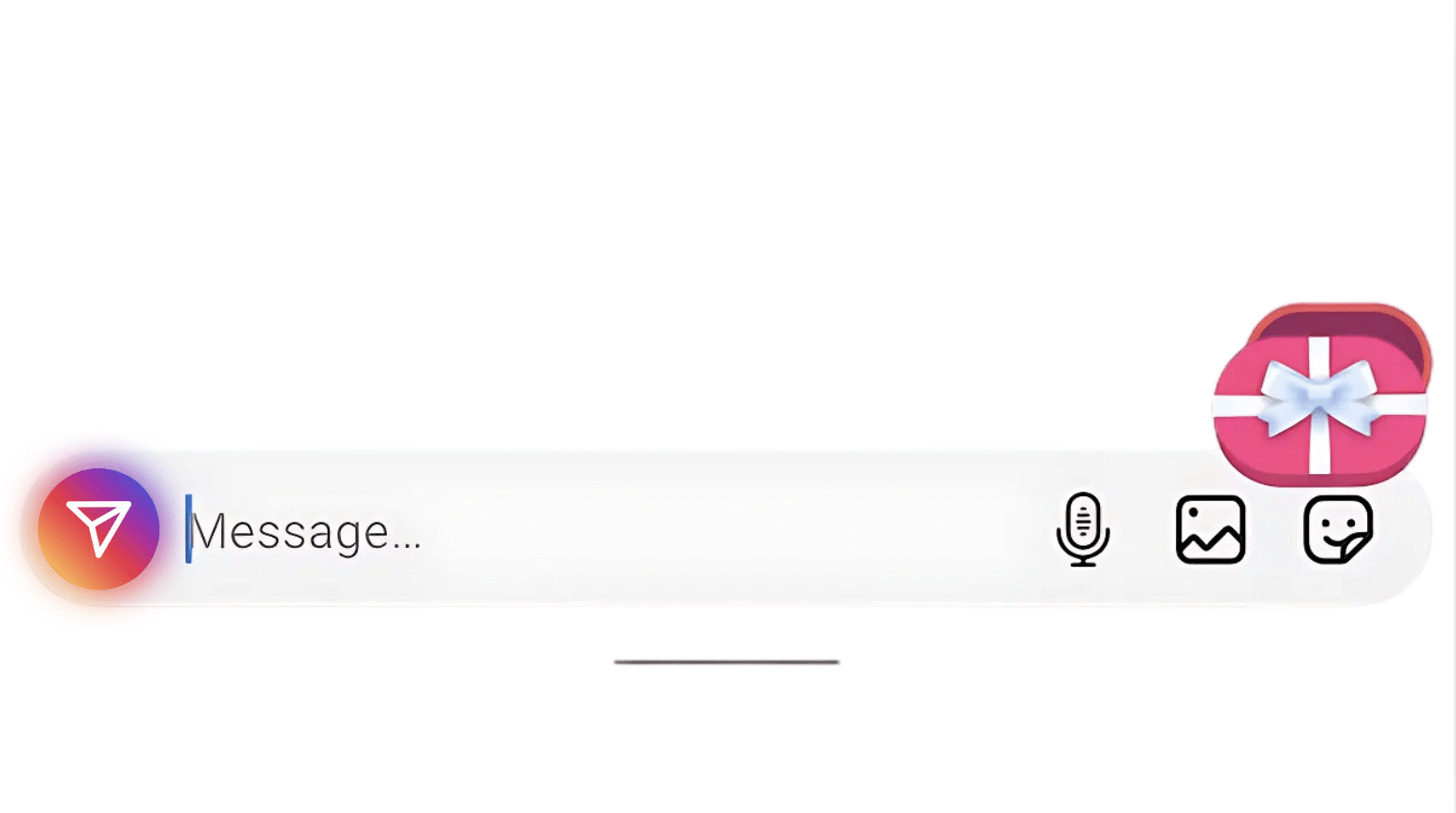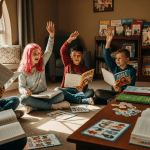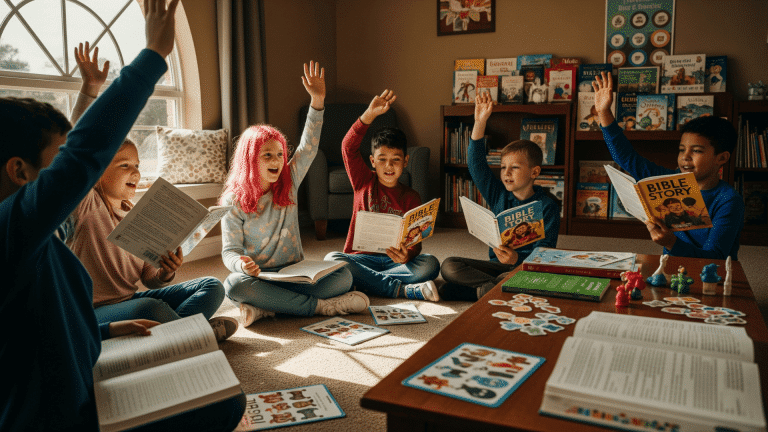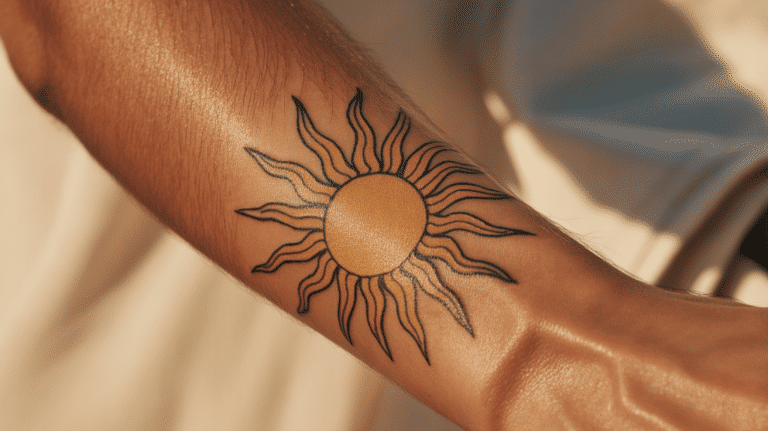Instagram has become a really powerful tool in today’s digital world. Most of us love socializing and sharing our thoughts through this social media app.
Apart from regularly chatting and sharing memes and reels, there is another popular feature that you can use in this app.
Therefore, one of the most amazing features on Instagram is gift-sending.
Whether it is a wedding anniversary, birthday, festival, or new year, you can easily send gift messages to mark the special occasion.
Steps to Send Instagram Gift Messages to Your Loved Ones
If you are also wondering how to do so and what steps you should follow to send Instagram gift messages, then here is a step-by-step guide for you to follow. Just read every step carefully and be a pro at it.
So, without further ado, let’s get into the steps and see how you can ace it.
Step 1: Get Your App Ready
Fire up your Instagram app with a stable internet connection. Make sure you’re running the latest version by checking your app store for updates on your Android or iPhone.
Step 2: Find Your Messages
Head to your direct message area by tapping the arrow icon in the top right corner of your Instagram home screen to access your chat inbox.
Step 3: Choose Your Recipient
Search for your intended recipient using the top search bar or scroll through your recent conversations to find their chat. Tap to open their message thread.
Step 4: Craft Your Message
Type out your message in the text box – whether it’s a simple greeting, congratulations, or heartfelt confession. Don’t hit send just yet; keep it ready for the next step.
Step 5: Add Template Magic
Look for the templates option in your chat box, select your preferred design, insert your prepared message into the template, and hit send to deliver your styled message.
What Do You Mean by Gift Sending Message on Instagram?
Instagram just dropped something amazing: gift message boxes that’ll make your texts feel extra special!
This cool new feature wraps your messages in adorable pink and white ribbon gift boxes that recipients can tap to unwrap.
Think of it as turning any ordinary text into a delightful surprise.
Saying “Happy Birthday” or sending a heartfelt confession?
Your words get packaged like a real present.
The box size even adjusts based on your message length; shorter texts get cute little boxes, while longer messages get bigger ones.
Perfect for birthdays, anniversaries, or just making someone’s day brighter with a thoughtful digital surprise!
It’s a wonderful way to share sisterly gift ideas, making every message feel like a thoughtful present wrapped in digital form.
That’s a Wrap
In conclusion, it can be said that Instagram is one of the most powerful social media tools that always updates itself and adds new user features.
There is nothing wrong with saying that Instagram manages to amaze us now and then.
As discussed, their new gift message sender is a clear hit.
It is quite easy to use this feature on Instagram and make happy moments more memorable.
You can easily send a gift message during birthdays, anniversaries, and celebrations.
Doing this will make sure that the receiver feels special and loved. You can easily follow the above-mentioned steps and get the best out of them.