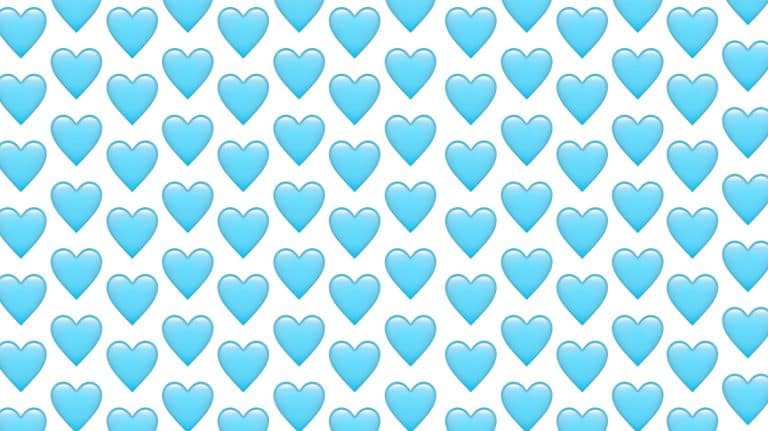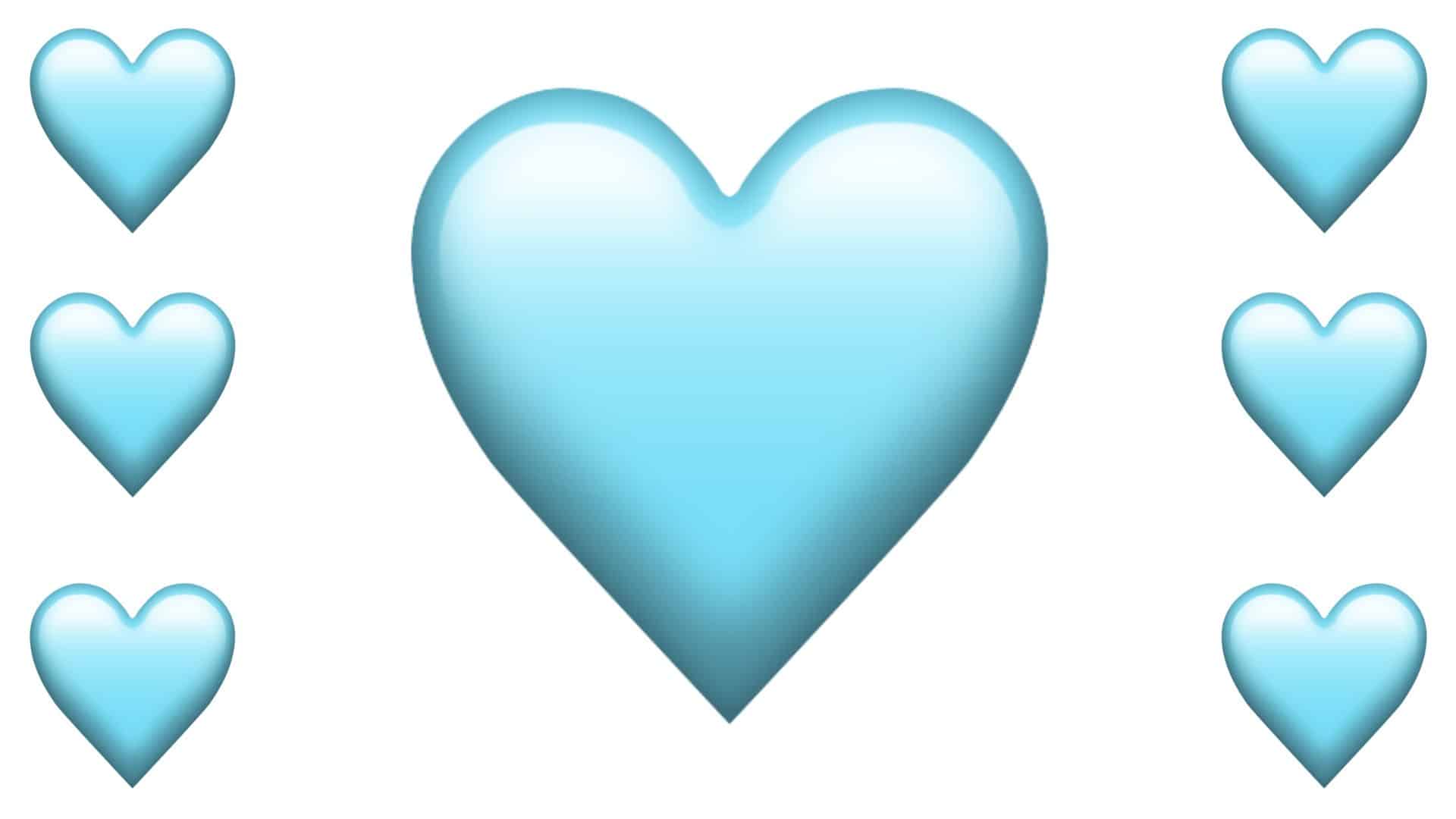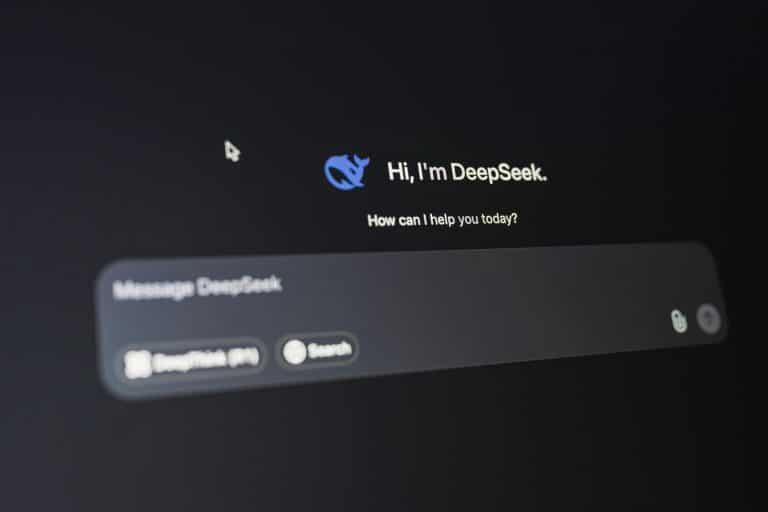Living in a rural or off-grid area brings freedom and quiet but it also means taking responsibility for your own energy supply. Without reliable access to the main electrical grid, thoughtful planning is essential to ensure comfort, safety, and continuity of power.
Whether you’re building a new off-grid home or improving an existing setup, these practical tips will help you create a resilient energy system that meets your needs.
1. Assess Your Household’s Energy Needs
Start by calculating how much energy your home uses on a daily and seasonal basis. List all major appliances, heating/cooling systems, lighting, and electronics. Understanding your total energy demand will guide decisions about generation, storage, and backup systems.
2. Prioritize Energy Efficiency First
Reducing energy demand is often the most cost-effective strategy:
- Install LED lighting
- Improve insulation and seal drafts
- Use energy-efficient appliances
- Upgrade to high-efficiency HVAC systems
Lower demand means smaller generation and storage systems, which saves money and simplifies your energy plan.
3. Explore Renewable Energy Sources
Solar, wind, and micro-hydro systems can generate clean power close to home:
- Solar PV panels are ideal for sunny locations and scale easily.
- Small wind turbines work well in open, breezy environments.
- Hydroelectric systems can be excellent where flowing water is available year-round.
Combining sources can provide more consistent generation.
4. Invest in Proper Energy Storage
Renewables generate power intermittently. Batteries store excess energy so you can use it when the sun isn’t shining or the wind isn’t blowing. Choose battery systems rated for deep-cycle use and designed for daily charge/discharge cycles.
5. Choose a Reliable Backup with a Generator
Even the best renewable and battery systems can run short during prolonged cloudy periods or high demand. Installing a dependable generator gives you peace of mind and extended power when it’s needed most.
Backup generators can power essential circuits automatically or manually, ensuring lights, refrigeration, heating/cooling, and critical equipment stay operational during gaps in renewable generation.
6. Plan for Fuel Storage and Safety
If your backup system relies on liquid fuel (like diesel or propane), plan secure and code-compliant storage. Always follow safety standards to prevent leaks, fire hazards, or environmental contamination.
7. Use Energy Management and Monitoring Tools
Smart energy-monitoring systems help you see where power is going and when usage spikes. With real-time feedback, you can shift loads to off-peak times or curtail usage during low-generation periods.
8. Design Your System with Scalability in Mind
Start with what you need now, but choose components and infrastructure that allow for expansion. Future needs, like electric vehicle charging or additional living space, can be integrated more easily if your system was designed to grow.
9. Protect Against Weather and Wildlife
Rural environments can expose equipment to extreme weather, dust, and animals. Protect panels, wind turbines, batteries, and wiring with appropriate housing, fencing, and weatherproofing to avoid damage and maintain performance.
10. Create a Maintenance Schedule
All energy systems require ongoing care:
- Clean solar panels periodically
- Inspect cables and connectors
- Test batteries and replace when necessary
- Service your generator according to manufacturer guidelines
Regular maintenance keeps systems running efficiently and extends their lifespan.
11. Consider Redundancy for Critical Loads
For essential systems, like medical devices, refrigeration for food or medicine, and communication equipment, plan multiple layers of protection. Combining solar, batteries, and a generator ensures backup power even if one source isn’t available.
12. Plan for Seasonal Variability
Rural and off-grid homes often face seasonal fluctuations in sunlight, wind, or water flow. Model your energy generation and storage for worst-case scenarios, not just average conditions. Oversizing storage or generation can be a smart investment in resilience.
Final Thoughts
Energy planning for rural and off-grid homes is both a science and an art. It requires balancing generation, storage, efficiency, and backup power to meet your household’s unique needs. By following these practical tips—from reducing demand to preparing for variability—you can create a reliable, sustainable power system that supports your lifestyle year-round.