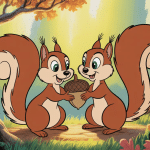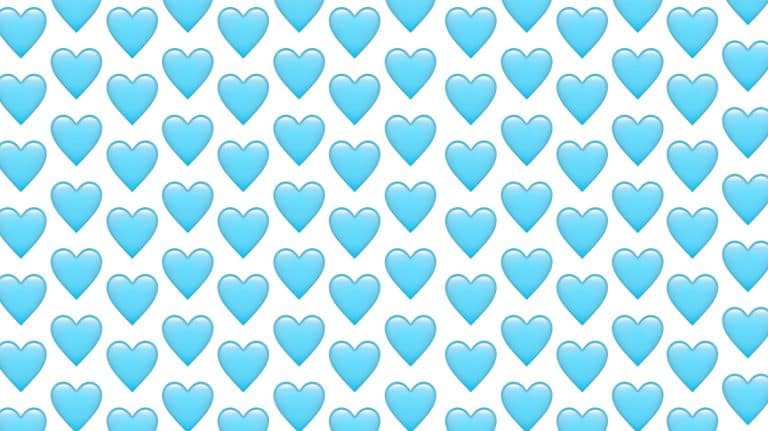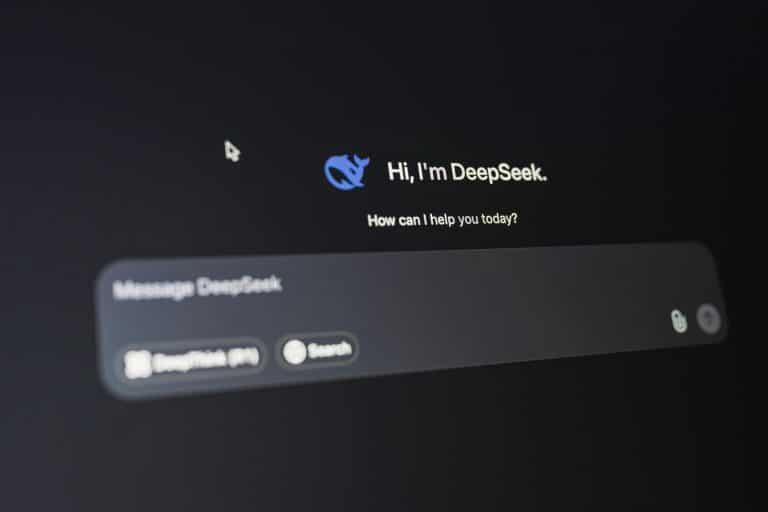In an increasingly connected world, internet speed has a direct impact on productivity, entertainment, and communication. Whether you’re working from home, streaming high-definition content, or managing smart devices, knowing how to accurately test your internet speed—and understand what those numbers represent—can help you make informed decisions about your service and performance.
While advertised speeds can look impressive, the day-to-day experience often tells a different story. That’s why many households turn to fiber internet reviews to get a clearer picture of real-world performance and reliability beyond marketing claims.
Understanding how to interpret speed test results allows you to assess whether your provider is meeting expectations or falling short.
Here’s a professional approach to testing your internet speed properly—and how to analyze the results to ensure your network is operating at its best.
Choose the Right Testing Tools
Accurate speed tests begin with the right platform. While many tools exist, a few have consistently proven reliable:
- Speedtest by Ookla (speedtest.net)
- Fast.com, developed by Netflix (great for assessing streaming performance)
- Google Speed Test (search “speed test” in Google)
For meaningful results, conduct tests at different times throughout the day to detect fluctuations—especially during peak usage hours such as evenings or weekends.
Set Up Proper Testing Conditions
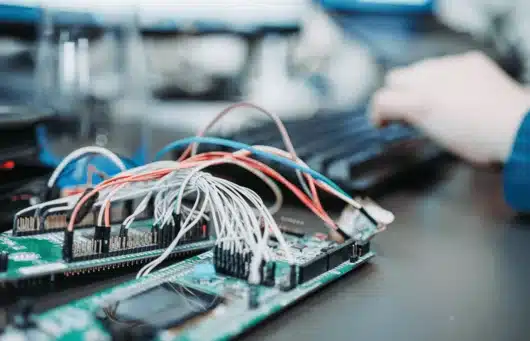
To eliminate variables and get a baseline of your network’s capabilities, follow these best practices:
- Connect via Ethernet: A wired connection ensures the test reflects your actual internet speed without Wi-Fi interference.
- Limit background activity: Pause cloud backups, downloads, streaming services, and connected devices during the test.
- Test from a modern device: Use a computer or phone with up-to-date software and network drivers.
These steps allow you to isolate the performance of your internet service from internal factors like Wi-Fi coverage or device limitations.
Understand the Key Metrics
Speed tests typically display three core metrics: download speed, upload speed, and latency (ping). Each plays a different role in your online experience.
Download Speed (Mbps)
This measures how quickly data is transferred from the internet to your device. It affects activities like streaming, browsing, file downloads, and software updates.
- Basic use (email, browsing): 10–25 Mbps
- Streaming HD video: 50+ Mbps
- Multiple users/devices: 100–500+ Mbps
Upload Speed (Mbps)
This is how fast data moves from your device to the internet. It’s especially important for video conferencing, file sharing, and cloud-based work.
- Typical cable plans: 5–10 Mbps
- Fiber plans: Often offer equal upload/download speeds, a key advantage for remote workers and content creators
Ping or Latency (ms)
This refers to the response time between your device and a server. Low latency is crucial for real-time applications like video calls, online gaming, or VoIP.
- Excellent: Under 30ms
- Acceptable: 30–70ms
- Poor: Over 100ms
Analyze the Results in Context
Testing your internet speed provides valuable data, but it should be interpreted based on your specific needs:
- Slow speeds during peak times may indicate network congestion
- Low upload speeds can hinder video calls and cloud storage performance
- High latency can lead to lag in online meetings and streaming
Compare your results with the speeds promised in your plan. If they fall significantly short on a consistent basis, consider contacting your provider or evaluating other options.
Evaluate Internal Network Factors
Sometimes, your internet plan is sufficient—but internal setup issues cause poor performance. Consider the following:
- Router age and quality: Older routers may not support high speeds or multiple devices.
- Wi-Fi interference: Walls, microwaves, and other networks can weaken signal strength.
- Device overload: Too many connected devices can reduce bandwidth per device.
Upgrading to a dual-band or mesh Wi-Fi system can significantly improve performance throughout your home.
Use the Data to Make Informed Decisions
Once you’ve assessed your speed and identified potential issues, you’re in a better position to take action:
- Troubleshoot internally: Improve router placement, reduce device load, or update firmware.
- Communicate with your provider: Share your findings and inquire about service-level improvements.
- Explore alternatives: If performance consistently falls short, compare plans and providers that better align with your household’s usage patterns.
Empower Your Digital Experience
Understanding your internet speed is more than a technical exercise—it’s a practical step toward a smoother, more efficient online experience. With the right tools, accurate testing methods, and a clear interpretation of the results, you can optimize your connection and ensure your network is truly supporting your lifestyle.