So you want to know if somebody has removed you from their friends list? Well, you can look for clues. This article will explore how to tell if someone unadded you on Snapchat.
How to Determine If Someone Unadded You
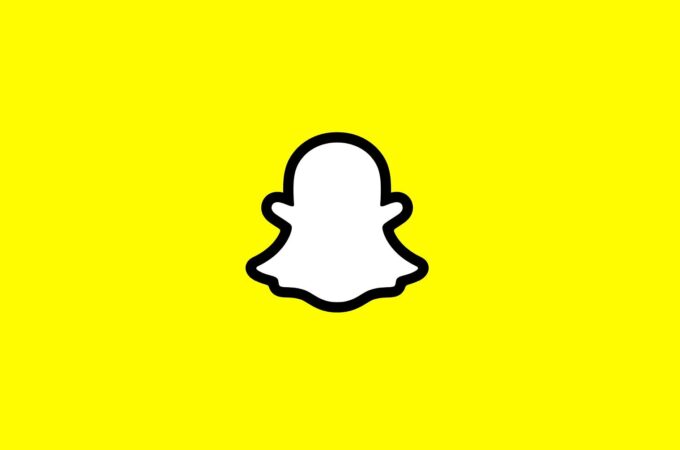
Discovering if someone has deleted you from Friends on Snapchat can be done in a few different ways. Let’s get into it.
1. Check Your Friends List
To see if someone has removed you, checking your “My Friends” list is the easiest way. This list shows all the people who have accepted your friend request and are currently friends with you on Snapchat.
- Open the Snapchat app, then Tap on Your Profile: This is at the top left.
- Scroll Down to the “My Friends” option: Go to this section to see your friends.
- Search for the User: Type in the name of the person you think might have unfriended you. If their name doesn’t appear, they’ve likely unadded you.
2. “X” Icon Has Replaced the Camera
On Snapchat, icons next to usernames show the status of your friendship. A camera icon next to a friend’s name means you can send Snaps to each other. But if an “x” icon appears instead, it means they’ve unadded you.
- Go to the Chat Screen: Swipe right on the main screen to get to the chat.
- Look for the “x” Icon: If you see the “x” icon next to their name, they’re no longer your friend.
The “x” icon is a quick visual indicator of your friend’s status on Snapchat.
3. The Profile Page Has no Information
Another answer on how to know if someone unadded you on Snapchat is to check their profile information.
When you’re friends with someone on Snapchat, you can see their Snapscore and Snapstreak. If you can’t see that information anymore, they’ve likely unadded you.
- Open the Chat with the Person: Go to the chatting screen and select the conversation.
- Tap on Their Profile Icon: Go to their profile by tapping on their avatar or name.
- Check for Profile Details: If you only see the avatar and not the detailed info, you’ve been unadded.
4. Story No Longer Visible
Snapchat stories are another way to check if you have been unfriended. Friends can see each other’s stories. If you can’t see someone’s stories anymore, it means they have blocked you.
- Open Snapchat and Click on the Story Tab at the bottom of the screen.
- Look for Your Snapchat Friend’s Stories: If you can’t see their stories, they may have unfriended you or changed their story settings.
5. Missing Calling Options
When you’re friends with someone on Snapchat, you can make voice and video calls. If those options are gone, they’ve likely unadded you.
- Go to the Chat: Open the conversation with them.
- Check for Phone and Camera Icons: Those icons allow you to make calls. If they’re missing, you’re no longer their friend.
Tip: Use additional software
For monitoring Snapchat and safety, Phonsee is the full solution. With Phonsee snapchat tracker, you can track messages, see shared media, and monitor Snapstreaks, all while the app is invisible. This is especially useful for parents or employers who want to monitor Snapchat usage responsibly and securely.
Frequently Asked Questions
How do you know if someone unfriends you on Snapchat?
If someone has removed you from their friend list, you may see in your “My Friends” list for the “x” icon and if their profile is missing. These are signs of a change in your friendship status.
Can I Still Send Snaps to Someone Who Has Unadded Me?
You can send Snaps, but they won’t receive them until you are added back. Your Snaps will show as “Pending.”
Will I Still Be Able to Call or Video Call Someone Who Has Unadded Me?
No, if somebody has unadded you, the call and video call options will no longer be available.
Is There a Way to Get a Notification If Someone Unadds Me on Snapchat?
No, Snapchat doesn’t notify users when someone unadds them. You’ll have to use the methods above to discover.
If Someone Unfriended You on Snapchat, Can You Still Message Them?
Yes, you can still send messages, but they won’t receive them unless they re-add you. The messages will show as “Pending” until they do.
Conclusion
To know if somebody unadded you on the Snapchat app, you need to observe the signs and use the features. From checking the “My Friends” list to not seeing the call options, these methods will help you understand your status on the app.
Remember to respect others’ privacy and use this knowledge responsibly. Knowing these signs will help you navigate your social life on Snapchat with ease.


